
The new video production studio includes a computer with a camera on it, which can be used to record videos or do Skype and Zoom video conferencing. Students can reserve the studio during regular library hours. (Justin Amaker/TommieMedia)
St. Thomas opened a new video production studio for students at the beginning of spring semester on the third floor of the O’Shaughnessy-Frey Library.
The layout of the studio is flexible, so it can be used to record either a sit-down discussion or stand up presentation. The room features an adjustable SMART Board, a wall-mounted white board behind a gray curtain, two chairs, a camera, a computer and two fern plants.
“We want to support students who need to make videos for their courses, and are hearing demand for that by students,” said Greg Argo, the associate director of access and digital services.
Argo was responsible for setting up and implementing the room, along with library web developer Chad Kluck.
Argo noted there was interest in the room from the American Sign Language classes at St. Catherine University, due in part to the gray curtain available as a backdrop in lieu of a plain white wall.
Justin Small, an associate professor of ASL at St. Kate’s, hopes the room will be more convenient for St. Thomas students to complete assignments for their classes.
Video assignments are a large component to ASL classes at St. Kate’s, and many St. Thomas students take ASL classes there to fulfill the foreign language requirement.
“A lot of [St. Thomas] students cannot come to our lab space,” Small signed to interpreter Josephine Heyl, a staff member at St. Kate’s, “so they would prefer to use spaces available at their institution.”
Students can reserve the room during regular library hours via the online library reservation system or check out a key from the circulation desk if the room is available.
In the room, students can record using the supplied camera or place their smartphone on a built-in holder. The studio’s camera is plugged into a computer with access to Panopto, a web service that saves videos taken into a cloud storage system for future download onto any computer, as well as Skype and Zoom video conferencing.
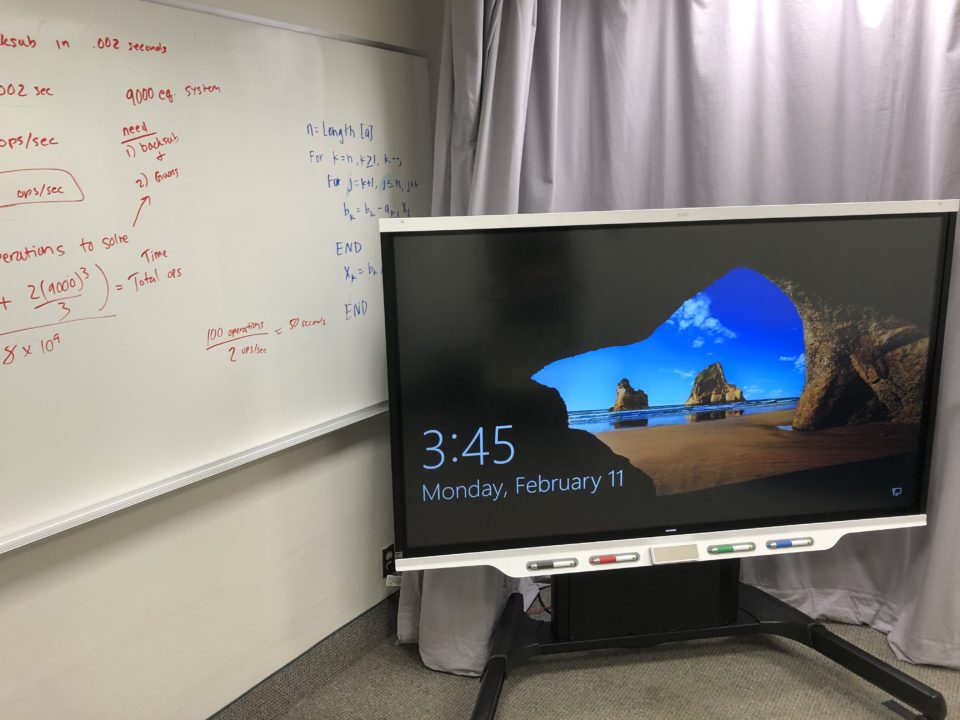
The room on the third floor of the library includes an adjustable SMART board and a regular whiteboard. Students can use the SMART board to show videos or presentations, or can be used as a whiteboard as well. (Justin Amaker/TommieMedia)
Recording video locally to the computer is also possible with an application called VLC. From there, students can save it onto a USB drive or onto their personal OneDrive account.
The SMART Board can display a basic whiteboard or a computer screen separate from the computer used to record. Students can also plug their own laptops into an HDMI port.
The library is relying on word-of-mouth to advertise the room. St. Thomas faculty has been notified and told to invite students to use the room if they have any video components in their courses.
Kluck said they will start contacting student groups, such as Undergraduate Student Government, to get more students aware of the space.
“We’ll hit up as many influencers as we can,” Kluck said.
Justin Amaker can be reached at justin.amaker@stthomas.edu.

